Configuration
Access the Extra ToolWindow Colorful Icons' settings panel by going to :
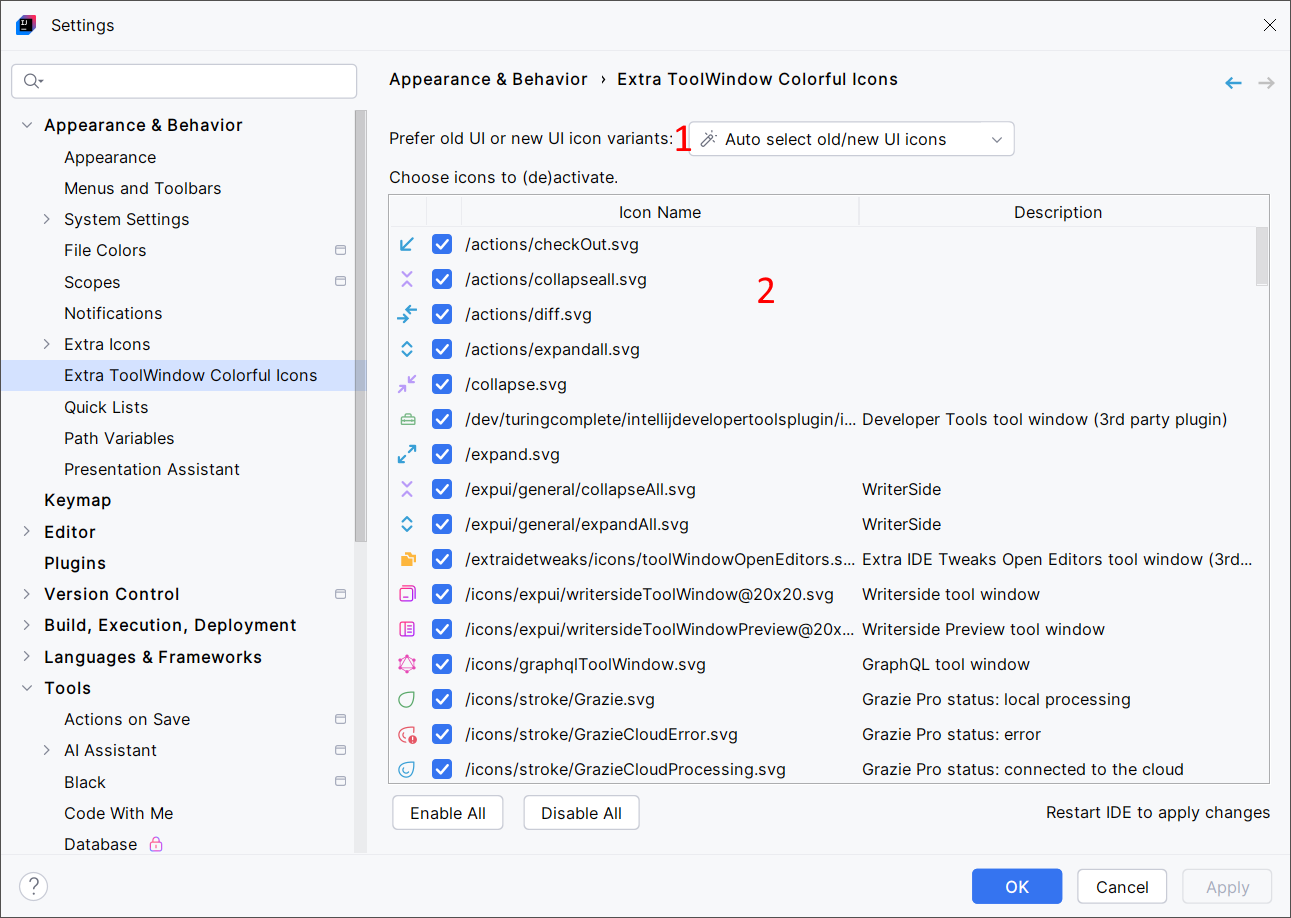
Several icons exist for both the Classic UI and the New UI. They're selected automatically by detecting the UI type. You can use this setting to force the selection of the Classic UI or the New UI variants of icons from Extra ToolWindow Colorful Icons. Since the 2025.1.1 plugin release, a third icon theme "New UI Remix" has been added, which looks like the New UI theme with more visible lines.
Choose which icons to replace. Takes effect after the IDE restarts.
21 January 2025