Favorite Projects
Register your favorite projects, organize them with optional groups, and gain fast access to your favorite projects via , just after "Recent Projects" and "Trusted Locations".
Configuration
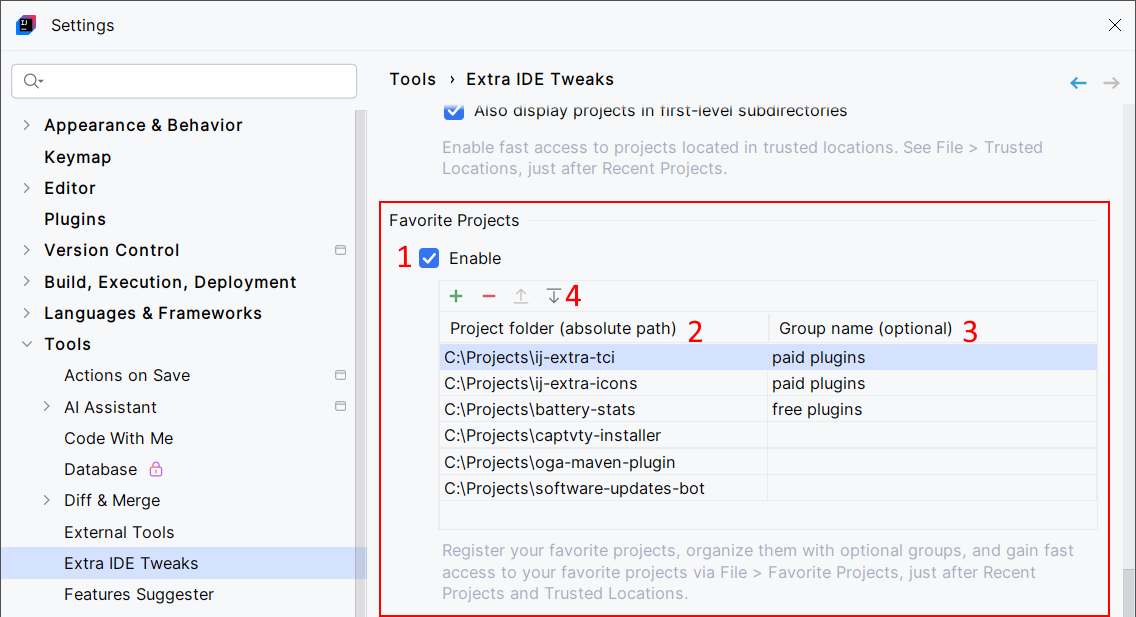
Enable the Favorite Projects feature.
Add your favorite projects.
Associate optional group name to projects. Projects in the same group will be displayed together. Group names are case-sensitive.
Reorder items as you want. The order or projects and groups will be preserved when displaying favorite projects.
Usage
Once you registered some favorite projects, go to .
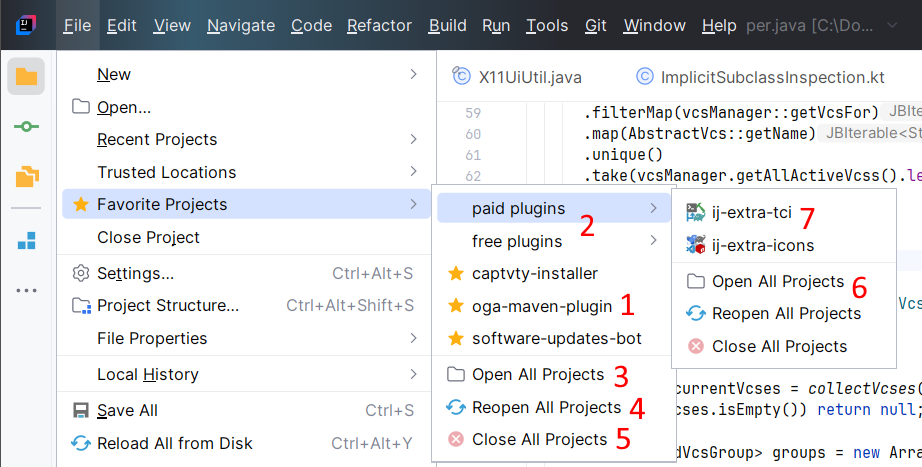
The registered favorite projects that don't belong to any group.
The registered groups (here: "paid plugins" and "free plugins").
Open all the projects that don't belong to any group.
Reopen all the projects that don't belong to any group. In practice, this will close them, then open them again. This can be useful if you want to reopen several projects in a specific order.
Close all the projects that don't belong to any group.
Open, reopen, or close the projects that belong to the given group.
If a project contains an
.idea/icon.svgicon file, it will be displayed in place of the default star icon.