Better Folder Icons
This feature can make folder icons more visible (with no outline style) when using the New UI. You can also use it with the Classic UI.
Configuration
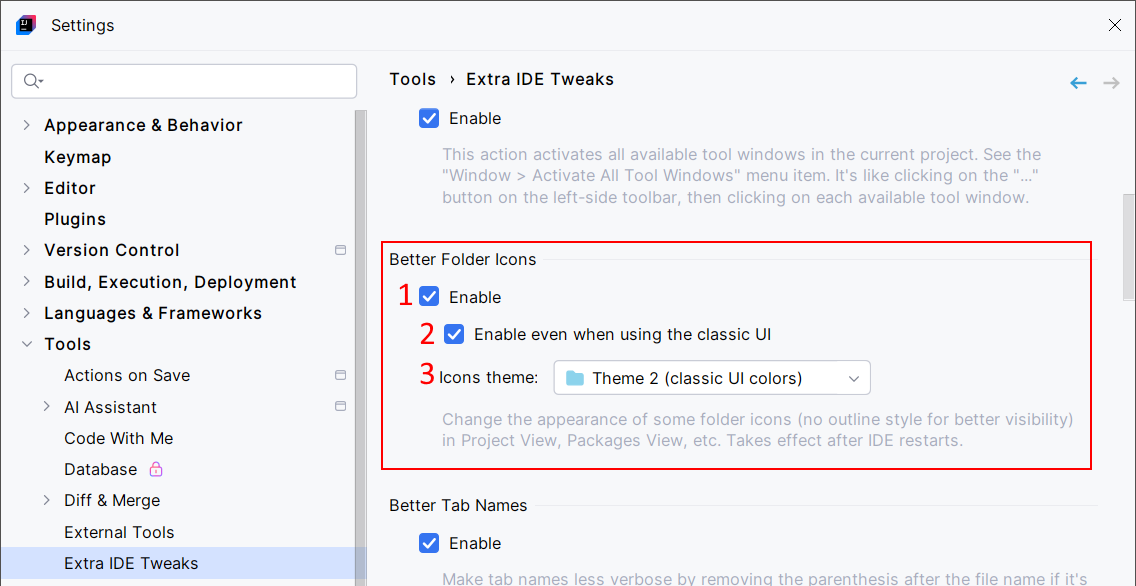
Enable Better Folder Icons.
By default, Better Folder Icons is activated only when using the New UI. You can also enable it when using the Classic UI.
Choose a theme for folders.
Usage
Here is a preview of Better Folder Icons when disabled, enabled with the first theme, and enabled with the second theme:
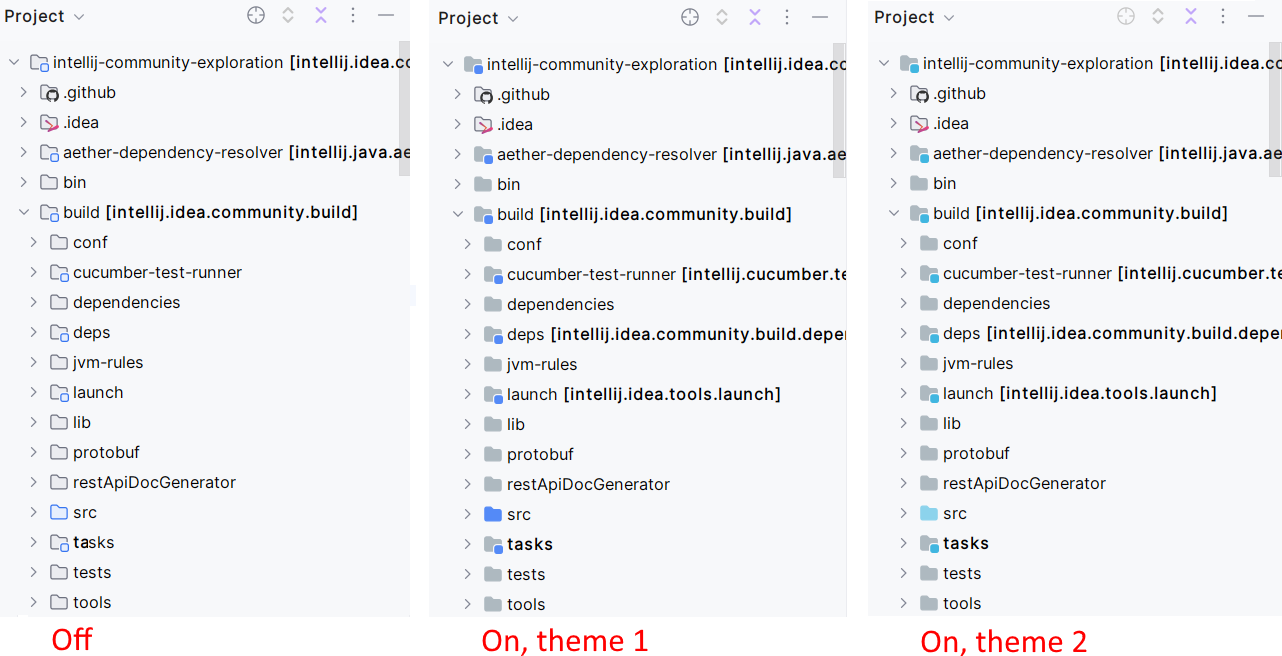
15 December 2024